If An Advertiser Chooses To Run Ads In Image Formats, Google Will: – Getmeseen

Question: If an advertiser chooses to run ads in image formats, Google will-
Option 1: Display these ads on the Search Network. ❌
Option 2: Charge an additional fee to serve these ads. ❌
Option 3: require that cost-per-thousand-impressions bidding be used. ❌
Option 4: display these ads on the Display Network. ✅
Final Answer: Option 4. display these ads on the Display Network
If An Advertiser Chooses To Run Ads In Image Formats, Google Will- The Explanation
If an advertiser chooses to run ads in image formats, Google will run these ads in display network campaigns. Display network campaigns give advertisers a fair chance to engage with users via image, video, text, or other rich media formats. In addition, it ensures that users are attracted to your ads’ motion and color schemes.
You may already know that people love getting information on things they like in an image format. It appeals to them more than a static textual blog. If you use animated GIFs or video ads, you can narrate your brand story more elaborately.
So, if you want to run an ad in image format, you have to select the display network campaign. It may not ensure steady traffic in the first instance, but it will indeed ensure a higher user engagement ratio. Different types of ad formats have different benefits, so if you choose a display campaign strategy, we guarantee you won’t regret it.
Benefits Of Display Network Campaign
Do you know the answer to the ‘If an advertiser chooses to run ads in image formats, Google will’ question? We bet you do. But, if you already know Google entrusts display network campaigns to run ads in image formats, don’t you want to know what other benefits it has. Let’s find out;
#1: Display Ads Are Visually Appealing
You can be as creative as possible with display network campaigns. Just apply the rich media skills, and make sure your ad contains large texts, quirky font, and a catchy color scheme so that it catches the audience’s attention faster.
Display ads also contain a headline, a text describing the ad, and a URL to your website. But, apart from that, display campaigns also include some kind of graphic, audio, or video details that make these ads stand out in the crowd.
#2: They Make Remarketing Easier
Remarketing is an essential paradigm in Google Adwords because it targets those people who have previously seen your ad but still browsed through other sites on the internet. With display ads, you can retarget those audience groups so that people remind your brand and visit it once again.
It is an efficient way to connect with potential customers who may not have purchased from your site before. That means display ads specify your brand message and show it to those people who are most likely to buy from your website.
#3: They Are Not Expensive
Do you know what the other display ad formats are available except Google Display Network? Of course, you do. There is TV, magazine, brochure, leaflets, and many ad formats to attract people with catchy visuals. But, these options are pretty expensive.
So, if you don’t want to spend so much money on one ad, you can choose the display network campaign. You may have to pay only 50 cents to get 1000 ad impressions. It means, for 50 cents, you allow 1000 visitors to show your ad. Great deal, right? We know. So, use a display campaign format for your brand today, and engage with users more.
How To Set Up A Google Display Network Campaign?
If an advertiser chooses to run ads in image formats, Google will show your ads in a display ad campaign. But, do you know how to set up a display network campaign? We have a few simple steps for you right here;
Step 1: Set Marketing Objectives
Once you sign in to your Google Adwords account and give your campaign a name, you have selected a few marketing objectives. You can choose between building awareness, influencing consideration, and driving action. Just choose one, and proceed with the next step.
Step 2: Select A Location
Now, select the location where you want your display ad campaign to be shown. If you already have a buyer persona in mind, you can easily select an area where you want to show your ads. You can also choose multiple countries if you are an online store, as that will expand your business reach.
Step 3: Set A Budget
After that, you have to select a bidding strategy. But don’t worry if you are not too sure what your bidding amount should be, as you can always change it later. You can also select the ‘manual CPC’ option if you don’t know how to set bids on ads.
Step 4: Choose An Ad Extension
Thereafter, you must choose an ad extension for your display advertisement. Remember ad extensions provide additional information about an ad, which indirectly motivates users to take action. Therefore, extensions give your ads more significance and generate more clicks.
Step 5: Choose Ad Groups
Now, you have to choose an ad group for your display ad to look rich in content. You will get a plethora of suggestions to select the proper heading for your ad and some more tips to choose the right content for your ad. Choose the right ad group to ensure your ads pique viewers’ interests.
Step 6: Add Visuals
Finally, you have to add some eye-catching visuals in the ad because it’s a display network campaign we are talking about here. You can select an image from the internet or upload one directly from your Drive or PC. Now, choose the correct URL of your ad and be done with it.
Putting It All Together
Do you know if an advertiser chooses to run ads in image formats, Google will place your ads in the display network category? It’s a good deal, given it is the least expensive option to interact with users through catchy visuals and appealing images. On top of that, we have also mentioned the advantages of the display network campaigns here alongside the proper steps to set up a display campaign. So, if you have any more questions on this topic, you can share them with us in the comment box below.
- SEO Audit Checklist For Beginners
- How To Create An Email Marketing Strategy
- Link Building Strategies: The Ultimate Guide To Link Building

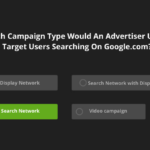
![[Answer] A Standard Google Ads Text Ad Is Made Up Of:](https://getmeseen.net/wp-content/uploads/2022/01/A-Standard-Google-Ads-Text-Ad-Is-Made-Up-Of-150x150.jpg)

