How To Use Twitter Ads: The Ultimate Guide To Twitter Marketing

Before we can discuss Twitter ads in detail, let’s talk about how the platform is a highly effective marketing channel that not just drives traffic but also generates leads. In fact, a solid 63% of users on Twitter follow local and even small businesses. There’s no denying that companies have been witnessing actual growth on this social media network.
If you are not using the platform for any business purpose, then you are making a mistake. If you do want to get better at marketing on Twitter, then you have arrived at the right destination. In fact, you will be able to determine how ad campaigns on Twitter can help you to reach your ideal target audience.
So without wasting a single second, let’s get started! Scroll down and stick around to find out how to use Twitter ads and up your marketing game on the platform.
But First, A Little More About Twitter Ads:

Twitter ads are known as Promoted Tweets, and these are quite similar to your usual Tweets. There’s only one difference: An advertiser pays for displaying the content to your audience, the ones who don’t follow you.
Similar to your usual ordinary tweets, these promoted tweets can also be liked, commented on, and even retweeted. But these are labeled as ads, and they always carry the ‘promoted’ tag at the bottom left-hand corner.
Promoted Twitter Ads exist in different formats and incorporate various types of media. These formats are as follows,
- Text Ads,
- Image Ads,
- Video Ads,
- Moment Ads,
- Twitter Live Ads, and
- Carousel Ads.
Advertising On Twitter: How To Use Twitter Ads?
Twitter ads come with several benefits. While the platform helps individuals to promote their tweets or even entire campaigns committed to certain objectives, brands can select between different objectives, inclusive of video views, website conversions, and app installs.
Additionally, brands can also set criteria for audience targeting related to every advertising campaign they are creating. So you have understood the primary benefits of advertising on Twitter. But doesn’t that leave you wondering how to advertise on Twitter?
Do you have an account on Twitter? If you do, then you can check out all its features available for free, like,
- Tweeting,
- Following, and
- Customizing.
Just like businesses have to grow, so does your presence on social media.
In order to boost your reach and number of followers on the platform, you can always improve your organic strategy with the help of paid promotional features that is in-built within the platform. Running Twitter ads is perhaps the easiest way to promote your tweets to your audience, especially the ones who don’t follow you.
Thus, these can help you more when you have to generate new leads. And the best part? You don’t even have to spend a lot of money on the same. But how do you start? Forget going to an advertising agency – trust us, you can do this on your own.
Let’s just walk through all the primary steps – from setting up Twitter ads to figuring out an optimized structure, we have got you covered. Keep reading to find out more.
1. Choose between Promote Mode and Twitter Ads:
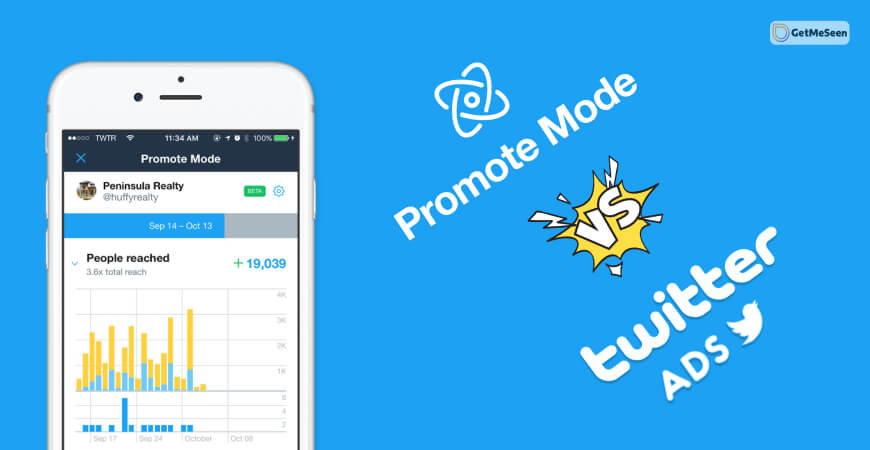
You don’t need a Twitter ads management team to figure out how to run ads on the platform. It all starts with a choice. Determine whether you want to promote a few individual tweets or just run a complete advertising campaign to meet a specific set of goals.
If you are just aiming to grab more attention on your web pages, your promoted tweets might just be what you have been looking for! In this case, you get to pay a monthly flat fee for the time you are promoting the tweet. It’s ideal for boosting exposure and awareness for a specific aspect of your brand.
If you are trying to boost your follower count or build your target audience, these ads will provide a lot of firepowers. Stay tuned to find out how!
2. Select Your Twitter Ad’s Objective:

Promoted tweets hardly take any time to be set up. In order to launch a proper ad campaign on Twitter, you have to figure out your objectives. You will get about the right different objectives, and you have to pick the one that aligns well with your brand.
Here are the eight objectives that you have to choose from!
- App Installs,
- In-stream Video Views (pre-roll)
- Tweet Engagements,
- Followers,
- Website Conversions or Clicks,
- App Re-engagements,
- Promoted Video views, and
- Awareness.
3. Fill In All Details Related To Your Ad Campaign:

Once you have selected one objective, you will find yourself on this page, where you give the dates for starting the campaign, the total budget for the campaign, and the campaign’s name. It all depends on what objective you have selected – depending on that, you have to fill up all details that are unique to your Twitter ads.
For instance, if you have selected ‘App Installs’ as an objective, you have basically connected the app to the platform and then click on the app simply from the dropdown options that will be displayed during this time. While figuring out your budget for Twitter ads, you will automatically set one optional budget and one daily budget.
The cadence that comes with this promoted content needs to be ‘recommended’ and ‘standard.’ – this basically shows the ads to your audience at different intervals, whatever Twitter deems as efficient or even ‘accelerated.’ – these do cater to various campaigns that you can perform well within a short time period.
4. Create An Ad Group Within Your Campaign:

Once you have filled all the required details, you will have to create a solid ad group for your ad campaign. In order to create multiple ad groups, follow the steps mentioned below.
- Tap on ‘Copy ad group.’
- You will find this right beside your current group.
- The moment you click on the ‘Copy ad group’ option, new groups will appear.
You will find a tab called ‘details’ – here, you have to put in the name of your ad groups, starting time, ending time, budget for the group, and the bid time. Bit times help users to bid on promoted advertisement placements. These costs differ entirely depending on the audience and where the ad actually appears on Twitter.
Check out the type of bid placements available!
- Automatic bid,
- Maximum bid, and
- Target bid.
5. Select Your Target Audience For Each Ad Group:

Right beneath the tab called ‘details,’ you will find the ‘targeting’ option. This is exactly where you will be able to set the parameters of your audience. It’s vital that you customize your target audience as a good fit for both your brand and message. That is one way in which you are paying for reach and engagement from people who might be interested in learning about your business.
The better you target your audience, the better for you in terms of obtaining qualified leads. And you will get several options.
Here’s what you will get!
- Gender,
- Age,
- Location,
- Language,
- Device, and
- Audience Features.
If you are wondering what does audience features include, it includes the following,
- Conversation topics,
- Shows,
- Movies,
- Events, and
- Related interests.
And that’s about it – you just have to find the relevant creatives for your Twitter ads and launch the campaign. Don’t forget to review the same before you can launch your campaign.
And It’s A Wrap!
So now that you have a fair idea about Twitter ads what next? Aren’t you already planning your next ad campaign for Twitter? So are we! What waste time when you can generate new leads without any difficulty with the help of social media platforms? Running valuable ads on these platforms can prove to be more beneficial than you know right now.
In the meantime, don’t forget to let us know your thoughts and experiences on running successful ads on Twitter in the comments below!
Read More:
- Beginners Guide to Social Media Marketing
- Writing Guest Posts: Steps For Successful Guest Posting
- Top 20 Lead Generation Companies That Generate Genuine Leads For Your Business




