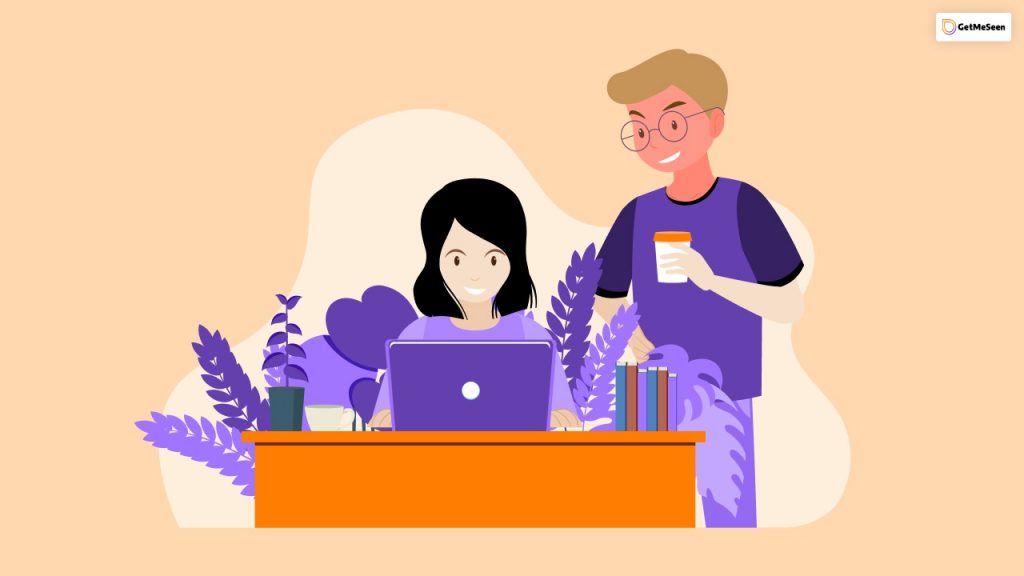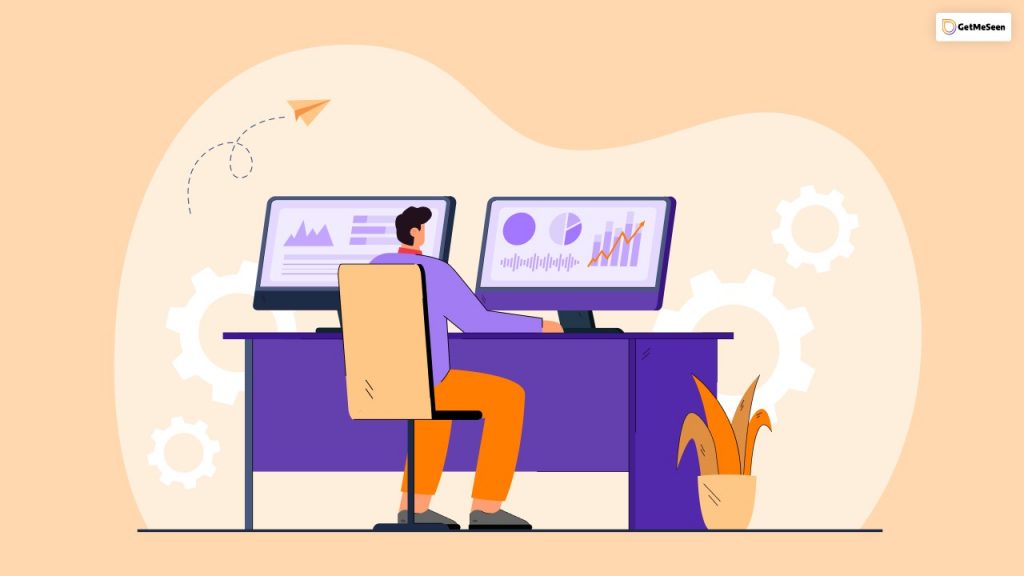A Guide To Image Ads – Things You Should Know [Updated 2022]

Marketers can use text ads, dynamic search ads, and google responsive search ads by google. But image ads by google offer marketers graphic ease of marketing their business. Just a click on the images and your customer will get redirected to your business site.
These images feature an image of your services or products. The ads appear anywhere in the display network or on web pages. When making google image ads, you can use a static image, a GIF, or animated images of any size.
As a digital marketer, you must take advantage of all the different types of ads by google. This article is a simple and brief guide to google image and how to use it.
What Are Google Image Ads?
The PPC google ad platform has yet another impressive advertising medium called google image ads. Advertisers need to upload images, GIFs, and animated images featuring their products or services to their google ads accounts for advertising.
These image-based advertisements appear anywhere in the display network and on web pages. They are available in different dimensions for different devices.
The image-based ads of google return the marketers more –
- Quality traffic.
- Get more phone calls.
- Increased in-store visits.
- More engagement and conversion.
- Also, better brand marketing.
Benefits Of Google Image Ads
Here are some benefits of running google image ads–
- Since they attract the prospects visually, the google image ads can reach a lot of people. These ads appear on the display network, and almost 90% of internet users click on these ads.
- Image ads are interactive, and they offer marketers a better chance of retargeting audiences irrespective of their locations.
- Visual ads are more profitable; photo ads attract 650% more engagement than Google text ads.
- Marketers can benefit more from the Image-based advertisements on google. Google’s automated targeting and bidding strategies, along with smart display campaigns, will help generate more clicks.
How To Create Google Image Ads
You can add an image-based ad to your google ads account using Google Ads Editor. Here are the steps to create image ads–
- In the google ads account, there are different types of ads you can add images to.
- You need to select the type of ad ( for instance, image ads, image app install ads, Gmail ads, Responsive display advertisements) you want to add an image to.
- There is an add image icon in the right edit pane.
- You can now add the image of your choice from your library. You can add multiple images in bulk.
- You must follow Google’s guidelines while uploading these images.
Adding images from the local directory is also possible.
- For adding images from the local directory, you can click on the +Add at the bottom.
- Select an image from your local directory.
- Now click open and then press OK.
- Click on Post to upload.
Google Image Ad Policies You Should Know
Advertisers must abide by the rules and policies regulated by google. Here are the rules you need to maintain when creating a google Image ad–
1. Image Quality
Image quality is important. You cannot upload images that are blurry, sideways, upside down, unclear, unrecognizable, or contain any illegible text. Image ads also should not expand beyond the frame of the ads.
2. Relevant Images
Advertisers must use images relevant to the products and services being promoted. All the fields of submission must represent only one advertiser.
3. No Misleading Content
Image advertisements don’t approve of any misleading content. The image should abide by google’s misleading content policy.
Viewers also should not receive any warning and error messages.
4. Sexual Content Is Restricted
Keeping the ads relevant to the users also means restricting sexual content in specific circumstances. Google’s sexual policies have restricted the use of sexual content for ad images and limited them to specific situations and destinations.
What Are The Requirements For Image Ads
Marketers willing to run google images or animation must know about the requirements when creating them. Here, I have highlighted the necessary ones–
- The animation should limit its duration to 30 seconds.
- Google Ads no longer support HD animated GIFs.
- Google Ads suggests uploading images that meet their policies. If you cannot edit your images, then you need to upload a different image that meets google’s requirements.
Frequently Asked Questions (FAQs)
Here are some of the frequently asked questions about the image-based ads by google–
[su_spoiler title=”1. What Is An Example Of An Image Ad?” open=”yes” style=”fancy”] You have already encountered multiple examples of google image ads. For instance, Apple Mac ads, Honda car ads, Adidas, Quit Smoking ads, etc.[/su_spoiler] [su_spoiler title=”2. Why Is Google Images Showing Ads?” open=”yes” style=”fancy”] Visual ads are far more effective than google text ads. Google has introduced a new method of showing ads to shoppers. Markets now can show advertisements in the google image section so that the shoppers have a better visual experience. This new visual inspiration is said to drive more sales for businesses.[/su_spoiler] [su_spoiler title=”3. How Do I Use Google Image Ads?” open=”yes” style=”fancy”]You can add images to your ads using the google ads editor. You need to reach the google ads account first; then, you can follow the steps below.
- You have to select an ad where you will be adding an image.
- There is an image icon from where you can.
- Select your image from the library.
- Upload the image and post it.[/su_spoiler]
Bottom Line
Google text ads will be unavailable after June 30, 2022. Also, Google now does not allow marketers to add GIFs to the image ads. But you can still create image ads and market efficiently using this interactive ad form. It is among the best formats of google ads to stimulate more audiences.
I hope the above article was able to help you understand how google image ads work. If you have any further queries, you can ask us in the comment.
Read Also:
- What Is Internet Marketing? – A Beginners Guide
- How To Improve Your Blog Writing Skills In A Week
- A Guide To Responsive Search Ads – Things You Should Know