Top 10 Content Writing Tools You Should Be Using
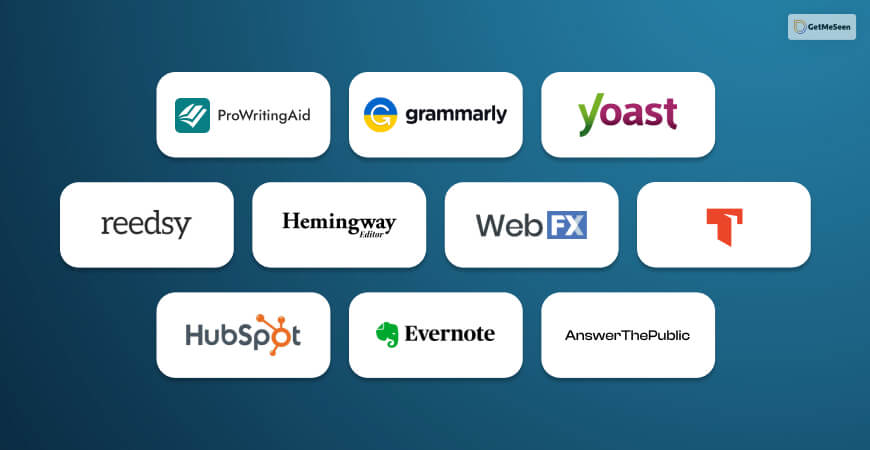
Are you new to the world of content writing? Or are you struggling with your new writing job? So let us tell you that with the help of a few content writing tools, things can take a turn for the better. You just have to make sure that you actually use these tools the next time you are writing something important!
So without wasting any more time, scroll down to check out the top content writing tools in the industry currently.
Top 10 Content Writing Tools You Should Be Using:
So here you are in search of kickass tools! You don’t need to google content writing tools. Instead, you can choose to stick around and find out what are the top tools you will need for nailing your content writing career! Keep reading to find out!
1. ProWritingAid:

| Monthly Subscription | 20 dollars/month |
| Yearly Subscription | 79 dollars/year |
| Lifetime | 399 dollars |
| Tool Level | Intermediate |
Affordable, genuine, and super simple to use! ProWritingAid caters to different niches of writing, offering both grammar checks and style editing. It has been developed specifically for checking smaller content pieces such as news, articles, and blog posts – but you can also use it for checking comprehensive documents.
Since the tool happens to be compatible with both windows browsers and MAC, you can access this tool pretty easily while working on Microsoft word or Google Docs with the help of live editing recommendations.
Pros:
- Easy to use.
- Detailed insights.
- Pocket-friendly pricing.
- Advanced tool.
Cons:
- It can feel like a pretty heavy application.
- The tool’s free version comes with a stringent word limit of about 500 words.
2. Grammarly:

| Grammarly Premium: | 12 dollars/month |
| Grammarly Business: | On request |
| Tool Level | Beginner – Intermediate |
If you are looking up staple tools for content writing, there’s no way you won’t find Grammarly on every list. It is every content writer’s staple! Since the tool can be easily integrated with your Google Docs, people now use the tool almost subconsciously in order to boost their content quality.
You can easily check punctuation, spelling, plagiarism, and grammar with the tool’s premium version
Pros:
- Real-time corrections.
- Explanations and suggestions that are easy to comprehend.
- Customizable reports.
- Accessible tool for content editing.
- Competitive pricing.
Cons:
- The tool’s free version has very limited features.
- The tool is available on Docs only.
3. Yoast SEO:

| Yoast SEO Premium | 99 dollars + VAT/site |
| Tool Level | Beginner – Intermediate |
One of the must-have content writing tools for SEO, Yoast SEO specifically targets WordPress site owners. It is actually quite popular amongst users of WordPress simply because of all its many features.
As a result, it doesn’t come as a surprise that Yoast SEO has actually helped out over 300,000 users boost the quality of their website content till now.
Pros:
- Boosts ranking on search engines.
- Readability check.
- Handles technical configuration for boosting SEO.
- Keyword optimization.
- Insight on quality content.
- Suggestions on internal link building.
Cons:
- Valid for WordPress websites only.
- Mainly does website optimization – content writing is only an add-on!
4. Reedsy:

| Costing | Based on negotiations |
| Tool Level | Intermediate |
As self-publishing is becoming more and more popular amongst authors, the search for tools like Reedsy has only grown. One of the most unique content writing tools, Reedsy is your friendly neighborhood marketplace for online author service. It assists writers in their collaborative efforts to work with marketing, designing, editing, ghostwriting services, and illustrating.
It’s a complete ecosystem where you can simply hire freelancers to do anything related to all such self-publishing projects.
Pros:
- Learning courses for writers to boost their seld-publishing skills.
- Simples the whole content-creation process.
- Select the professionals you feel like working with.
Cons:
- Not a great option for content writers and bloggers.
- Lack of audiobook services.
- A limited number of people providing services.
5. Hemingway Editor:
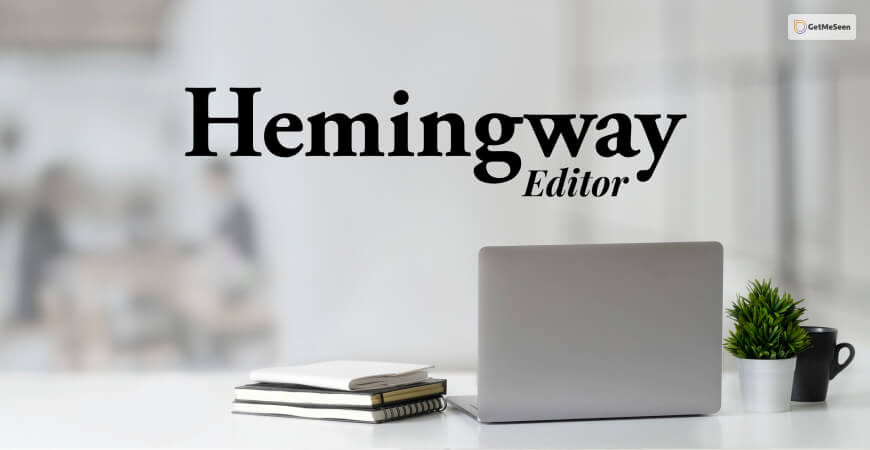
| Monthly Subscription | 19.99 dollars/monthly |
| Tool Level | Beginner – Intermediate |
You don’t need AI content writing tools to do well! Instead, you can check out something really good, like the Hemingway Editor. It can help you get to the top of your game and sustain your success. From showing those common errors to simply fine-tuning your search engine optimization efforts, there’s so much the tool can execute.
Additionally, you can just shuffle between editing and writing modes to incorporate the tool’s suggestions into your content instantly. And that’s not all. Once you have finished writing your content, you can even push the article on Medium or WordPress right away, directly.
Pros:
- A free platform for content writing that comes accompanied by qualitative editing features.
- Points out both simple and gross grammatical eros.
- Streamlines your style of writing content.
- Developed to assess your blog’s readability.
Cons:
- Not suitable for working on longer content pieces.
- Focusses only on limited options when it comes to fixing grammar.
- Organizing and formatting features can’t be compared to existing tools.
6. Readability Test By WebFX:
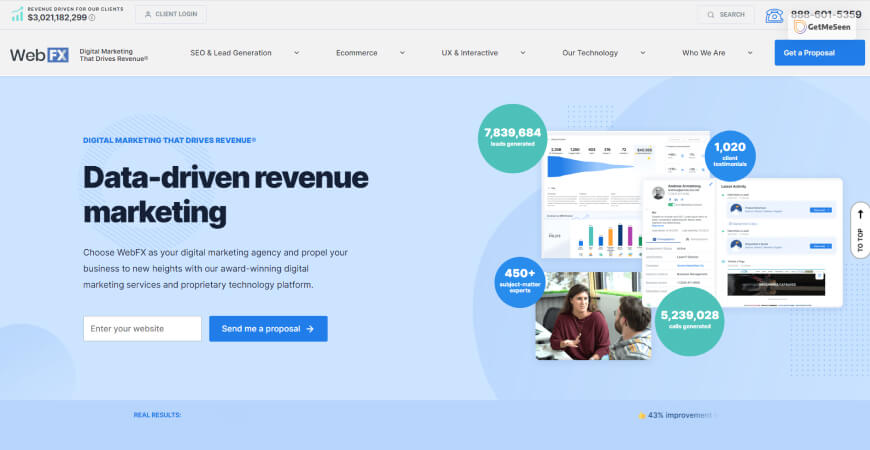
| Pricing | Free |
| Tool Level | Intermediate |
We love content writing tools, but what if we tell you there’s a tool that comes with readability score-checking features? Readability Test By WebFX is one innovative tool that can help users to determine their content’s readability and subsequently make the piece relatively more engaging.
The tool’s functioning relies on a specific set of readability algorithms that can simply score your blogs based on factors like
- sentence complexity,
- word length,
- relevant keywords,
- familiarity, and
- sentence length.
The thing that makes this tool unique is how it can be used for comprehensive URL, text, and readability analysis.
Pros:
- It takes minutes to check the overall readability.
- Easy user interface.
- Affordable.
- Uses a ‘proprietary ReadablePro algorithm.’
Cons:
- Data analysis is a little complicated.
- Not suitable for the content of longer length.
7. Thesaurus:

| Pricing | Free |
| Tool Level | Beginner |
One of the most widely used productivity tools, the Thesaurus has existed for more than two decades. Launched by the legendary Dictionary.com, it is one of the oldest content-writing tools that most of us have been using for some time now.
It not just offers grammar corrections but also writing tips for elevating the quality of your content. Writers can increase their vocabulary and even add an effortless element to their writing style.
Pros:
- Simple interface.
- Checks definitions, synonyms, and plagiarism.
- Ideal for all entry-level writers.
Cons:
- No live checking.
- No integration with WordPress or Google Docs.
- Lacks essential features such as readability check and keyword analysis.
8. HubSpot’s Blog Topic Generator:
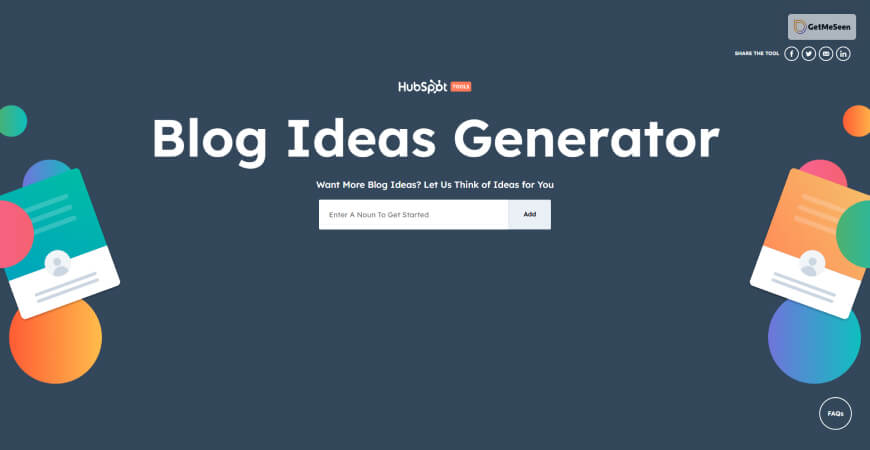
| Pricing | Free |
| Tool Level | Beginner |
One of the best free content writing tools, HubSpot’s Blog Topic Generator, needs absolutely zero introduction. After all, Hubspot is the most sought-after brand for CRM management, marketing, and content writing tools.
In order to utilize the Blog Topic Generator, you will need about five nouns from your niche, and you will have topics for at least a week. You can also provide your contact information on the tool and get hold of ideas for a year in the form of a downloadable excel sheet.
Pros:
- Free generator for blog ideas.
- Extensive ideas for only five nouns from your niche.
- Availability of post templates for ‘newsjacking,’ ‘pillar page,’ ‘infographic post,’ and ‘how to.’
Cons:
- All the comprehensive features are available in the premium version.
- No live checks or even readability scores on content.
9. Evernote:
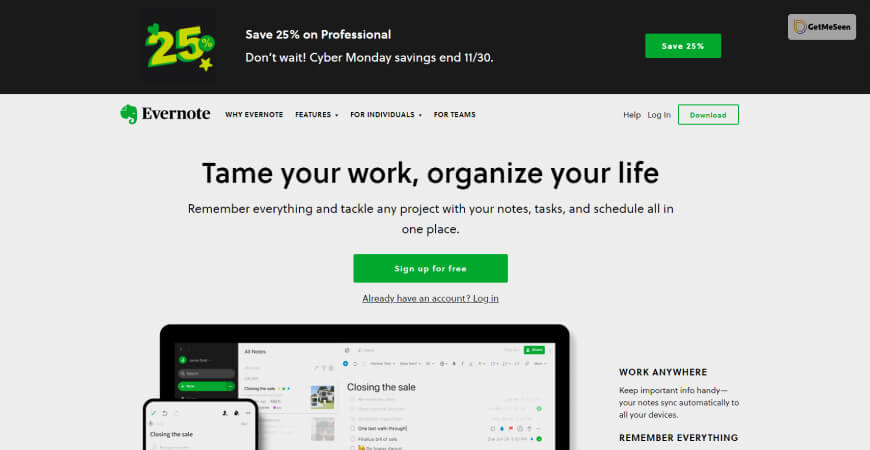
| Personal | 5 pounds/month (approx 5.11 dollars/month) |
| Professional | 7.50 pounds/month (approx 7.66 dollars/month) |
| Tool Level | Beginner |
Evernote is another popular tool that can be used for remembering everything about your daily life. But why have we mentioned this tool in the list of content-writing tools?
The point is you can use this tool for more than one purpose, like taking notes, writing blogs or articles, and making your to-do lists. The tool will help you to become more productive and organized – just wait and watch!
Pros:
- Customizable templates for several content categories.
- Note-taking app for storing ideas.
- Document scanner for free.
- Synced with Google Calendar.
- Web Clipper for saving website content.
Cons:
- Doesn’t offer content suggestions.
- No comprehensive features like keyword analysis or SEO strategies.
10. AnswerThePublic:
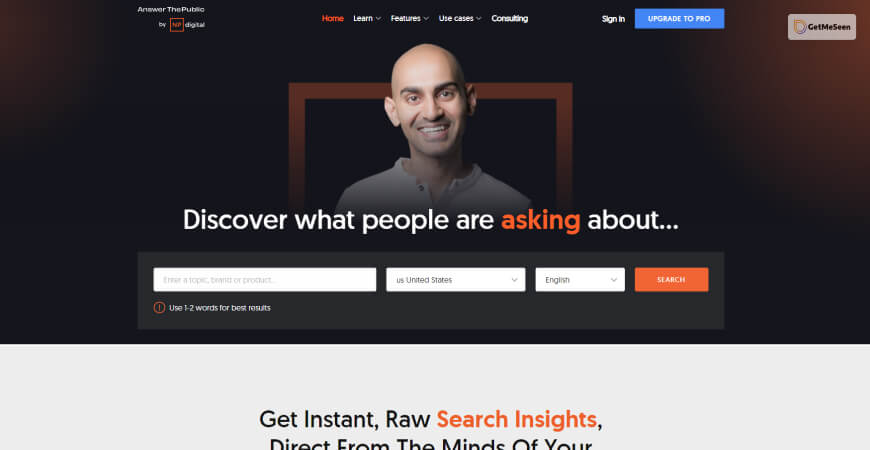
| Free | 3 searches/day |
| Monthly | 99 dollars/month |
| Annual | 79 dollars/month |
| Expert | 199 dollars/month |
| Tool Level | Beginner |
The purpose of most content marketers is to develop content that’s highly personalized and engaging. The point is to boost conversions and downloads. One such tool is the AnswerThePublic! It’s a kind of search and listening tool combined into one tool – it basically enables you to find different audience questions on various topics.
Don’t you think it’s a fabulous way to actually generate ideas for your infographics, video content, blog posts, and many more? The tool works pretty well by simply collating normal autocomplete data sourced from Google. It then moves on to list a number of useful phrases in and around keywords that users are using.
Pros:
- Paid plans and unlimited searches daily.
- Language and location-based search results.
- Compare keyword data and keyword ideas.
- Visual and unique format for data.
Cons:
- No suggestions for improving content.
- Not a comprehensive tool.
And It’s A Wrap!
So now you know which content writing tools can prove to be beneficial to you! What next – which one will you download and which one will you never use? But that’s not the best part. you don’t have to google ‘content writing tools online for free and go through a number of search engine results.
Instead, save this article for future use and save time! Meanwhile, tell us what your thoughts are on these tools. Don’t forget to also tell us about your experiences with these tools in the comments below.
Read Also:
- 7 Best Free SEO Tools In 2021
- Writing Guest Posts: Steps For Successful Guest Posting
- 6 Social Media Trends That Will Matter Most




