A Guide To Responsive Search Ads – Things You Should Know

Since Google will stop the creation of expanded text ads, it will continue to promote Responsive Search Ads in its stead..
Marketers who have been using google text ads need to switch to RSA after 30th June of 2022. Since Google will stop GTAs, this transition has become inevitable.
Using the RSA, you can provide google with multiple headlines and descriptions. Google can mix and match them based on your requirements.
So, if you are worried about google text ads coming to an end, you have a worthy replacement. The following article is all about letting you know what Responsive Search Ads mean.
Here is an in-depth look into RSA and some popular questions that you may have about this specific type of ad.
What Are Responsive Search Ads?
Here is your responsive search ads definition–
The RSA lets you add multiple headings and descriptions to your ads. The special feature of this ad is its capability to adapt and show relevant messages to your customers based on their criteria and needs.
After you have provided the headlines and description, google automatically tests the various combinations of your entries and personalizes your ads for better traffic and conversion rate. Through responsive search ads, marketers have a better chance of improving the campaign’s performance.
Benefits Of Responsive Search Ads
There are multiple benefits of utilizing responsive search ads. Here are some of the benefits –
- Flexible Ads: your RSAs can adapt to the device widths; you can reach more audiences across different devices.
- Save time: google RSA saves your time by combining your ads in different patterns suiting the audience’s needs.
- Location-based targeting: You can create ads tailored to the location of your targeted customers. You can also use their regular locations and locations of interest.
- Increased clicks & conversions: if your text ads aren’t getting enough audience, the RSA will fill the gap with more clicks and conversion rates.
How To Create Responsive Search Ads?
Here is a small step-by-step guide to creating responsive search ads–
- First, you need to create and open your google ads account.
- Now click on the ads & extension from the page menu on the left.
- Select the plus button and choose the responsive search ads from the list.
- You need to enter the final URL & display path text. Doing so will open a preview of your ad.
- The ads let you use three headlines, but you can enter 15 here.
- A minimum of 2 descriptions are a must, but you can add up to 4 descriptions.
- Once you are done, you can click on Save.
Responsive Search Ads Vs Dynamic Search Ads
When looking for the soon-to-disappear google text ads, you may switch to either google dynamic ads or responsive search ads. Whichever you may choose, here is a comparison for a clear understanding –
| Responsive Search Ads | Dynamic Search Ads |
| Time Saver:
You can provide multiple headlines and let google ads do the personalized targeting for you. |
Time Saver:
No need to map keywords and add texts to each product. |
| Wider Reach:
Multiple headlines and descriptions offer more reach and clicks. |
More Relevant Results:
You can show ads relevant to your website since the ads will pull content from your site for automated ad generation. |
| More Flexible Ads:
Your ads adapt to the device width of your customers. So there is more room for your message to reach maximum potential customers. |
More Control Over Your Campaign:
You can show ads for a specific page on your site or a product category for your entire website. |
| More Ad Group Performance:
Better performance and conversion rate. |
Extra Traffic:
You can grab the traffic you were missing out on only by using the google text ads. Both the existing and new audiences will now visit your site. You can get the attention of the traffic that your keyword was unable to target. |
| Good For:
Better targeting offers quality leads and makes the conversion rate more potent. |
Good For:
Dynamic ads are the best way for remarketing and more acquisition. |
Frequently Asked Question (FAQs)
Here are some popularly asked questions I promised about the RSA by google. If you have any more queries, these might help you solve them.
[su_spoiler title=”1. Are Responsive Search Ads Better?” open=”yes” style=”fancy”]Yes if you compare this ad to the pre-existing google text ads, it is certainly a profitable way to advertise. Since google text ads won’t be available after 30th June, many advertisers will switch to either dynamic search ads or RSA. RSA takes the headlines and descriptions provided by the advertisers and personalizes the ads based on searchers’ requirements.[/su_spoiler] [su_spoiler title=”2. What Is The Difference Between Dynamic Search Ads And Responsive Search Ads?” open=”yes” style=”fancy”]Both ads are great for better campaigns and performances. If you want your ads to pull content from your business website and run personalized targeting, then DSA is better. But, RSA offers more responsiveness to your ads and jumbles the headlines and descriptions based on what works.[/su_spoiler] [su_spoiler title=”3. How Do I Improve Responsive Search Ads?” open=”yes” style=”fancy”]You can improve your RSA campaign by following these tips for responsive search ads–
- Write crisp, distinctive, and concise headlines.
- Use a minimum of three necessary keywords in the headline.
- Use CTA words in your ads.
- Highlight all the unique selling points.
- Pin key points to optimize for better visibility.
Wrapping Up
Responsive search ads are the perfect replacement for google text ads. The expanded text ads only allowed three headlines; the RSA allows you to enter 15. Google combines these different headlines based on the customer you need to target.
You can go for the dynamic search ads, but the RSA serves as a better alternative to the text ads if your business is small. I hope the above article was able to solve all of your queries. However, If I have missed out on any questions, you can ask them in the comment section.
Read More:
- 7 Best Free SEO Tools In 2022
- 8 Major Benefits Of Guest Blogging
- A Beginner’s Guide To Starting A Blog In 6 Easy Steps


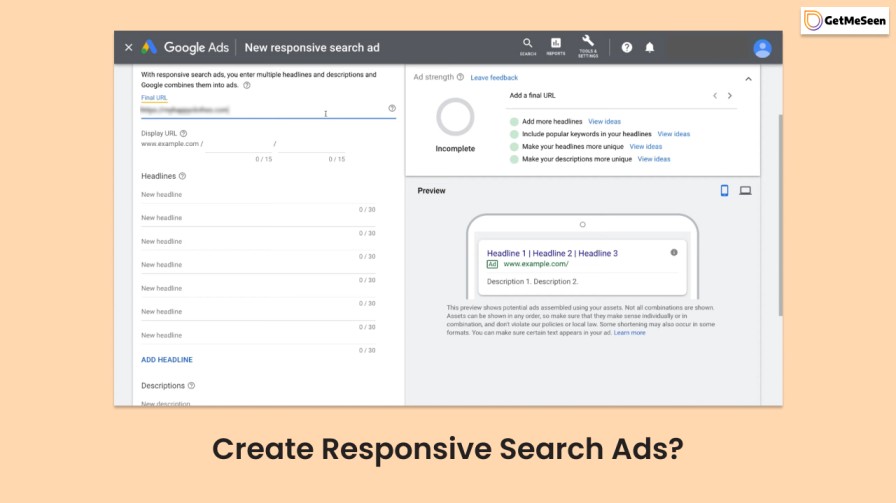
![10 Best Types Of Google Ads You Must Know In 2022 [The Best Guide]](https://getmeseen.net/wp-content/uploads/2022/06/types-of-google-ads-150x150.jpg)


