10 Google Ads Editor Benefits That Will Boost Your Performance
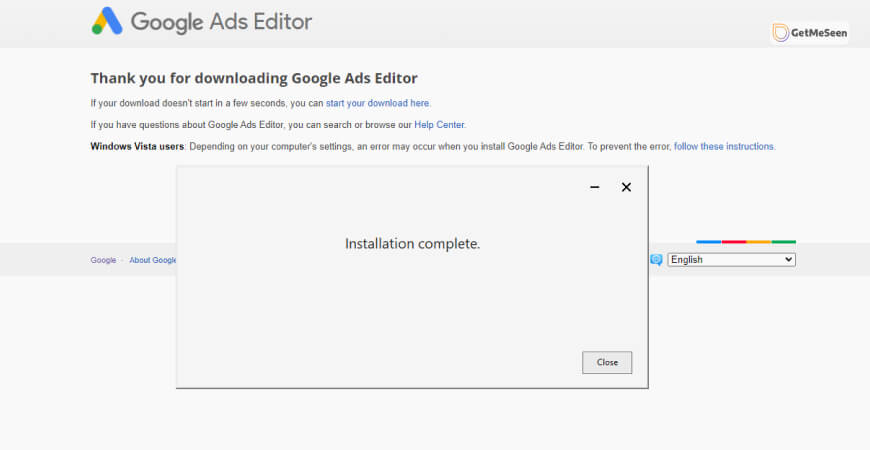
Google ads editor is a must-use tool for most Google Adwords users. Google Adwords users spend hours planning and creating their ads. But the work they spend 5 hours on can be trimmed down to 15 minutes using Google Ads Editor. It can help you cut down your time by 75% and offer smooth and efficient results.
There are many benefits of using Google ads and Editor. The speed, advanced search options, and quick creation of new ad groups are a few that I can mention. In this article, I have gone over ten such benefits that will help you with your google advertisement.
10 Benefits Of Google Ads Editor
Here are the top ten benefits of using Google Ads Editor –
1. Copy & Paste
The ads editor offers you insight into what is working for you and what is not. It helps you quickly start a new ad group. The Google Ads editor allows you to copy and paste function and lets you quickly copy and paste anything. This function makes your ideas come to life instantly.
So, if you want to create a new ad group for another region, you can instantly copy the ad group and paste it to create a new ad group for another geographic area. If you want to do it u using your Mac, then you can start by highlighting the areas you want to copy. Once you select it, you can use Ctrl+C to copy and Ctrl+V to paste it.
2. Removing Duplicate Keywords
Having duplicate keywords competing against each other might weigh down your performance. Different keywords triggering different ads can minimize the CTR rates. You can solve this problem by removing all the duplicate keywords. But how to remove duplicate ads on google ads Editor?
Well, you can follow these simple steps to remove them with one click –
- Go to the Tools option from the Menu bar.
- Click on “Find Duplicate Keywords”
- You will be asked which campaign or ad groups you want to search through for duplicate keywords.
- When you choose your ad groups, Google Ads Editor will show you all the duplicate ads.
You don’t have to worry about similar campaigns in different regions. It does not hinder the performance of your campaigns.
3. Create Ad Groups Quickly With Google ads editor
Google ads editor allows you to create new ad groups quickly. The copy & paste technique of this Editor allows you to copy and paste your old ad groups. You can create your first ad group manually; then, you can use the copy-and-paste method to create a new ad group. Later you can find out and replace the keywords based on your needs.
4. Offline Changes
Google AdWords editor does not need an internet connection. Yes, you read it right. You only need to stay online when you need to get the latest AdWords refresh or while uploading your new changes to Adwords. Google ads editor offers you the benefit of working offline.
5. Advanced Bid Changes
Another benefit of the Google ads editor is the advanced bid changes. The ads editor of google allows you to highlight all or specific keywords to increase or decrease bids depending upon the percentage or currency amount. You can make the bid changes can follow these steps –
- You need to highlight the keywords you want to be selected.
- On the top of your google AdWords interface, you have to find the “Change bids” option and click on it.
- Once you click on it, you can change the bids.
But, you must be completely sure about changing the bids on the keywords you have highlighted. So, you should be very careful about highlighting the keywords.
6. Text Replacement
Replacing texts is the easiest when you are using google ads Editor. You can use the copy & paste benefit to replace text and create a completely new ad group within ten seconds. You can find the Replace text button below the search bar at the top right corner of the screen.
7. Google Ads Editor Helps You Work Faster
The speed of the google ads editor is another benefit you will enjoy. Most of the benefits I have talked about ultimately lead toward speed. Google ADs editor makes it easy to manage things in bulk and helps you make adjustments quickly to your google ads account. Once you start saving time, you will also be able to save time.
8. CSV Uploads Or Downloads
Are you handy with Excel? If you are, then the Google ads editor brings good news to you. You can make changes on Google ads editor using Excel. You can upload them as CSV into the Google Ads editor. You can use Excel and then upload them later on, to make new changes to the google ads editor. Here are the steps to upload your CSV –
- Go to the menu bar.
- Now, go to the accounts option.
- Now, you can choose to import your CSV.
9. Advanced Search Function
The google ads editor also offers you an advanced search function to which you can add multiple filters. It will take a minimum amount of time to apply these filters. The advanced search function allows you to find out specific keywords within a certain campaign and makes changes according to your needs
10. Internal Commenting And Sharing
If you are a part of a bigger team, then the internal commenting and sharing option of the Google Ads Editor can help you. The google ads editor allows you to create experimental campaigns within it. It also allows others to comment on them and stay connected.
Frequently Asked Questions (FAQs):
Here are some popularly asked questions that I have answered. They might prove helpful –
➦ Google ads editor is a free tool that you can download and use. It allows you to manage your google ads campaign with ease. The process is simple. You can use this app offline to make changes to your google ads campaign.
➦ Yes, Google Ads Editor is offline. You can download the app and use it offline to make adjustments to your google ad campaigns. It hastens the process of managing your ads. You can save time and generate better ROI using this tool.
➦ This Editor makes it easier for you to create and edit your app campaign. You can create your ad campaigns by copy-pasting your old campaigns and optimizing the keywords based on your need. The process becomes much faster if you use google ads editor.
Final Words
Before you take any shortcut step using the google ads editor, make sure that you are not making any mistakes. You should take all the b benefits mentioned in this article when using google ads editor account. When coupled with your google ads account, this tool makes it easier to manage and edit your google ads campaign.
I hope that this article was helpful. However, if you need any further queries answered, you can comment below. I will answer them as soon as possible.
Read More:
- Which Is A Best Practice For Optimizing A Landing Page For Google Ads?
- Why Should You Link Your Client’s Google Ads Account To The Search Console?
- What Are The Three Marketing Objectives That Can Be Met Via Targeting On Google Display Ads?




