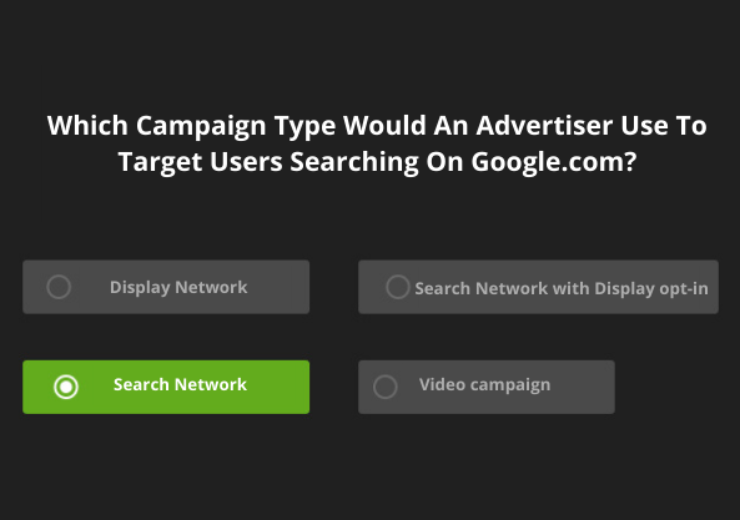How To Create, Advertise, And Sell With The Best Google Ads Service?

Google connects the vast network of websites, mobile apps, maps, videos, shopping listings, and whatnot. While connecting the world, it also creates a vast marketplace for marketers to run their search campaigns. Different types of google ads services offer a profitable way of marketing a brand and its product.
If you want to start your own business campaign with google ads services, then this article can give you a headstart. Here is a simple guide to google ads services and how to best use them to create, advertise and sell on the vast platform of google.
What Are Google Ads Services?
Google ads services offer a paid advertising platform to marketers. The original name of the platform used to be google Adwords. But the name changed after a rebranding in 2018. Although the name has changed, the working process of the marketing platform remains the same.
When a searcher looks for something on a search engine using a keyword, the search engine offers them results on their query on the SERP. The results on the SERP can have a paid advertisement that targets the keyword used by the searcher.
For example, if a searcher looks for vintage watches on google, the search results can appear as these –
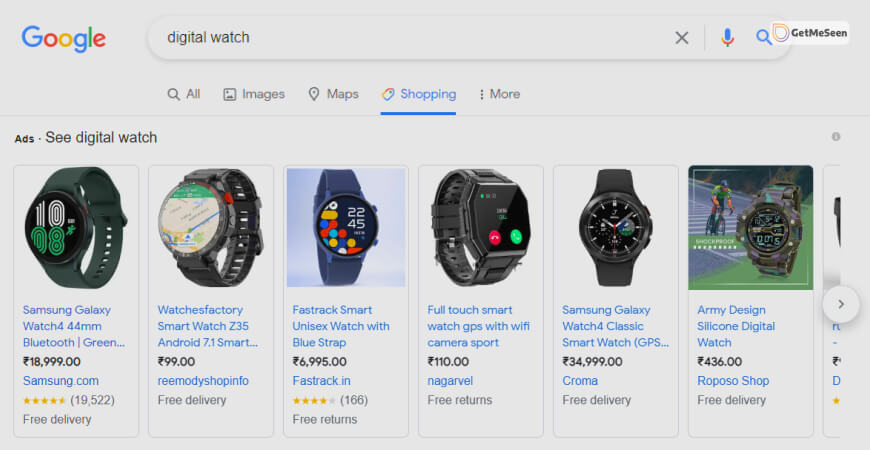
It is essential for an advertiser to rank on the top of the SERP to get the highest amount of traffic. But, since there is more than one marketer targeting the keyword, the competition is high.
The platform follows a CPC, CPM, and CPE model for running ads.
Types Of Google Ads Services
Marketers can choose from a variety of ad formats from the google ads services. These ads services include
- Search Campaign.
- Video campaign.
- Display campaign.
- Shopping campaign.
- App campaign.
Marketers can attract audiences using this vast network of search campaigns and buy running these types of ads. Marketers have to pay an average of $1 to $2 CPC for the ads that they run.
But there are other factors, like the quality of your website and your bidding amount, which determine the CPC. Also, the cost varies from ad to ad.
How To Create Ads Using Google Ads Services?
When you want to create ads on Google, your first step should be choosing your objective.
Choose your marketing goals to better easily find out what you are going to do with the best type of campaign.
Here are the simplest steps to creating Google Ads
- First, you have to sign in to your Google Ads Service Account.
- Click on the Campaign menu on the left side.
- Now, click on the Plus button and select New Campaign.
- Select your campaign objective.
- Scroll down and choose the conversion goal you have.
- You can add or delete other goals next.
- Finally, choose your campaign type.
You can choose from these campaign types –
- Search Campaign.
- Video campaign.
- Display campaign.
- Shopping campaign.
- App campaign.
Now you know how to create a Google google ads service. The harder part is to actually plan and run the Google ads. Here is how you can create Google ads –
Bonus Tip ➦ There might be some guidance instructions to help you ensure that your ads are not prevented from running. However, if they are stopped, they might be due to specific settings. We advise you to fix any settings-related issue before running the Google ads services. If you see any error instruction or message during the creation of the ads, you must fix it before running the ad. Otherwise, it might prevent you from publishing the ads.
How to advertise on Google?
First of all, you will need to create a google ads account which you can create for free. If you already have an account, you are ready to start advertising on Google. Here are the steps you need to follow –
- Establish your advertising goals.
- Determine your targeted audience.
- Conduct thorough keyword research.
- Set your budget and bids.
- Create an optimal account structure.
- Write high-quality ads.
- Create attractive & effective landing pages.
- Implement conversion tracking.
- Grow your remarketing lists.
- Keep optimizing your ads.
Track Google Ads Performance With Google Analytics
Once you start running ads on google, you can track the performance of your ads using google analytics. The analytics you find from google will provide you insight helping you to tweak your ads for better ROI generation. First, you have to connect your Google ads services with Google analytics. Then you can follow these steps to analyze your ads.
- Navigate to your Google Ads account.
- Click on the Tools menu.
- Under Setup, click Linked accounts
- Under Google Analytics, click Details.
- Now you can see the Google Analytics insight on the websites you can access. You can click on Set Up Link on the site that you want to link with Google ads.
- Now you can link the Google Analytics view of the site you want to check.
- Finally, click Save to complete.
Frequently Asked Questions (FAQs):
Once you read the sections above, using google ads services to run Google ads will not be hard. However, I have added some questions and answer to provide you with more info.
Users can connect a Google AdSense account to the search engine and make money from the ads placed based on contextual search results. The ads are placed into the search result making the business product visible to the audience. Advertisers compete for ad slots in the SERP. When visitors click on the ads, you can earn from them.
The Google search network CPC is around $1 to $2. the CPC on the Google Display Network is around $1.the charge for monthly professional google ads management range from $350 to $5000.
Google Ads allow small and big businesses to start their marketing campaign according to their budget. Marketers can control how much they want to spend on ad campaigns. You can set a limit on a daily or monthly budget. Marketers have to pay for each click on the ads that they run.
Start Your Ad Campaign
Google ads services are not free. It is a paid campaign, and it should be part of a paid marketing strategy. All the steps and tips that I mentioned here will help you get started with Google Ads. You need to keep analyzing and optimizing your campaign as you keep going ahead.
Was this article helpful? You can share your opinion in the comment box. We will also answer if you have any queries that you need solutions to.
Read More:
- A Guide To Video Ads – Things You Should Know
- Which Is A Best Practice For Optimizing A Landing Page For Google Ads?
- When Linking A Google Ads Account To Google Analytics, What Is Not Possible?